Channels and prices
YouTube TV has a largely comparable offering to other streaming services. YouTube TV costs $ 50 per month. You can pay more for a few optional add-on channels.
Here is a list of channels available on the service. In addition to these, PBS has announced that its main PBS and PBS Kids channel will join YouTube TV in 2019, with its entire list of shows available under demand as well as live streaming. As with any streaming service, the local channels available will depend on the deals YouTube TV has secured in your area. Various regional sports networks are also available depending on your location.
Youtube Tv Streaming Service Viewing experience
When it comes to viewing and comparing it to other streaming services on a phone, the experience is so good that it almost seems designed specifically for Smartphone screens. As you scroll through the live channels, you'll get a live preview of what that channel is currently broadcasting, making it super easy to find something to watch. This also happens when browsing the YouTube TV website, although it doesn't seem to be that fast. While browsing channels on an Apple TV, it's simple enough to see what was going on, but here the previews were still images, and not the live videos that appeared on the web and mobile versions.
No matter what device you are using, when you open the application you go to a "Home" screen, which shows you the recommendations for video on demand and what is currently being broadcast. Head over to the "Library" section to view your DVR recordings and Video on Demand that you've saved for later. If you're just looking for something to watch, head over to the "Live" section, where you'll see a guide-style interface that will show you what's currently happening.
Expert’s opinion
From the beginning, it's clear that YouTube TV is a great option for YouTube fans. This is also a great service for anyone who watches most of their shows on the phone.
For the others, it comes down to the number of channels. There are several, but you will also find channels present in other services that are not on YouTube TV. Whether or not this is decisive will depend on individual preferences.
YouTube TV offers you a seven-day free trial so you can feel it, but be careful if you are an iOS user. Signing up on an iPhone or iPad will skip the trial period, so you should start this session for free on another device.



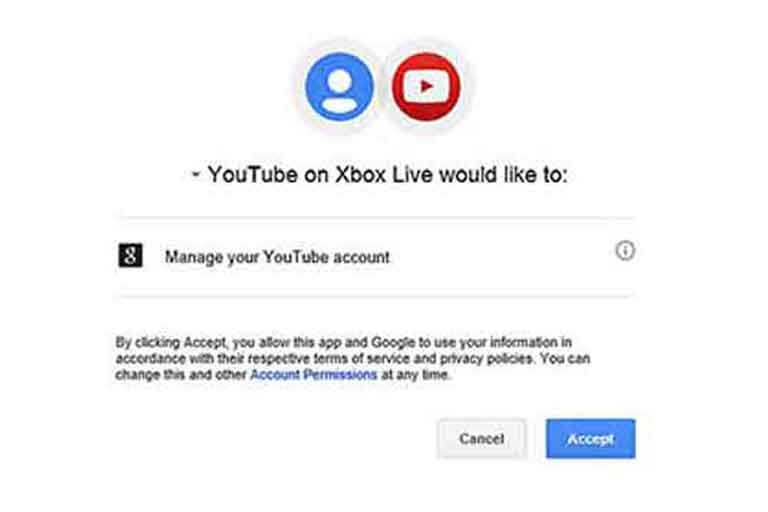



Leave a Comment
Your email address will not be published. Required fields are marked *