How to enable YouTube Dark Mode
You cannot just always see a direct option to enable Dark Mode. In YouTube it is hidden but altering some settings you can activate Dark Mode and watch videos without straining your eyes. It is really soothing to look at Dark Mode during low light set up.
This blog post demonstrates how to activate Dark Mode for YouTube on various browsers like Firefox, Chrome, Opera and Microsoft Edge browser.
Well a verified account has one more pretty good advantage i.e you can upload a video of more than 15 minutes from a verified account.
Enable dark mode on YouTube in Chrome browser
- Open YouTube in Google Chrome browser.
- Press Ctrl+Shift+I or just press F12 both these options will lead to the developer’s menu.
- Here in the developer’s menu, search for Console button and click, then enter the following code and Hit Enter.
- If want to activate dark mode login in to your account, just go to to Settings on the general YouTube Page and click on the Dark Mode option.
- Switch On/Off the option to Activate Dark Mode on Youtube.
- Upon activating the Dark Mode you will see a soothing warm low-light YouTube page to search for your favorite videos.
Dark mode on YouTube in Firefox browser
- Open YouTube and sign-in to your YouTube account in Firefox browser.
- Go to Tools and Hit Web Developer.
- As you enter in Web developer mode, click on Web Console and enter the following code.
- Further go to your profile in YouTube and look for the Dark Mode option.
- Toggle the Dark Mode option to enable.
Enable dark mode on YouTube in Opera browser
- Enter the YouTube web address and open YouTube in Opera Browser. Sign-in to your account.
- Go to View option and then click on Show Developer Tools panel.
- Then after go to Developer and Hit Developer Tools button.
- Enter the following code in the console-
- Close the panel. You need to refresh the page to activate Dark Mode in YouTube.
Activate dark mode on YouTube in Microsoft Edge browser
- Open YouTube in your Microsoft Edge browser. Sign-in with your username and password
- Press Fn+F12 key to open Developer Tools in Edge browser
- Click on to Console button and enter the following code
- Hit Enter after typing the code. Further refresh the page to activate Dark Mode in YouTube.
Now just sit back, relax and watch YouTube videos wherever and whatever kind of light set up you are in. Activate Dark Mode and Love YouTube even when you love your eyes more.



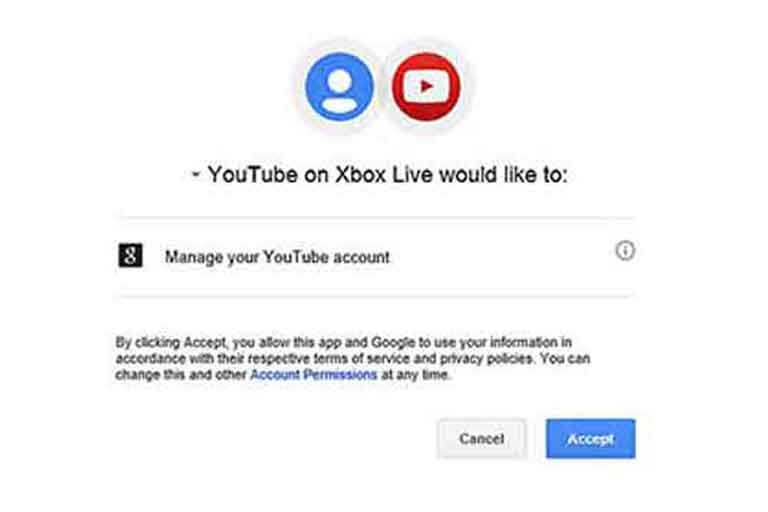



Leave a Comment
Your email address will not be published. Required fields are marked *